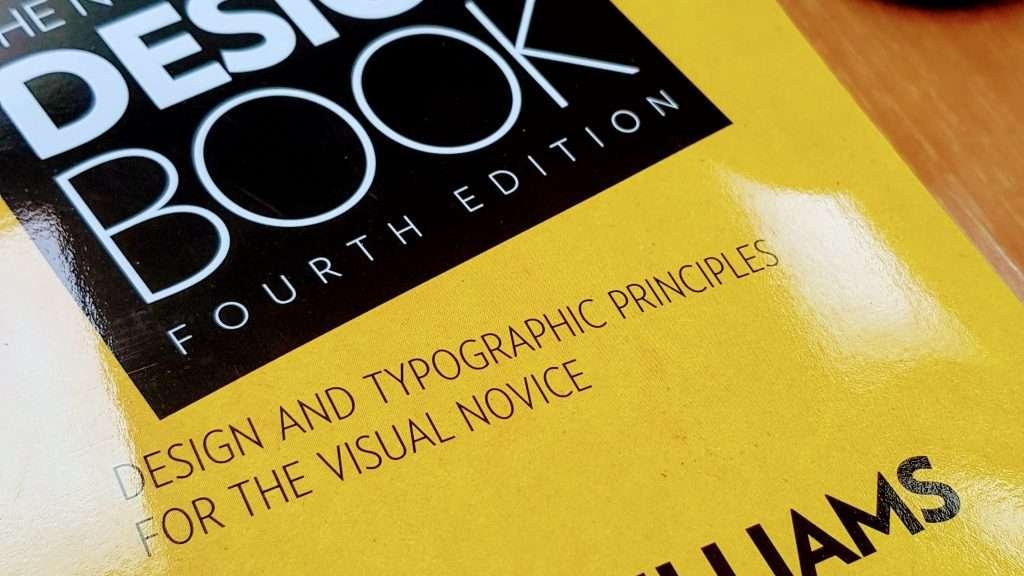
Even if you’re not a designer, you can make your documents more attractive. In her brilliant book, Robin Williams explains the four basic design principles we need to use.
This post contains affiliate links. If you buy a book through the link, you’ll contribute to my coffee fund at no extra cost to you. Thank you!
Many of us don’t have the luxury of working with a designer on every document we produce.
But how the text is placed on the page matters, even if you mainly work with the text content, because design can help readers better understand the material.
Fortunately, we can still use design principles to make our documents more usable. In fact, being a non-designer is no excuse for producing documents that are ugly/bland/messy and visually confusing.
In The Non-Designer’s Design Book (4th ed.), Robin Williams tells us there are only four basic principles of design1 that we need to understand.
☘ The four basic principles of design
- Proximity: Group items to signal to the reader what bits of information belong together.
- Alignment: Place items so they are visually connected to each other (e.g., align text).
- Repetition: Consistently repeat visual elements (e.g., colors, shapes, font size & thickness) to convey meaning and strengthen the sense of unity. For example, in this list, you can see the four elements (“Proximity,” “Alignment,” “Repetition,” and “Contrast”) are bolded.
- Contrast: Use contrast (e.g., font weight & size, font types, color) for visual attraction and to clarify meaning (e.g., you see the big bold font and know it’s a heading and that a new section is about to start; you know the smaller, lighter font is the regular content).
Williams goes more into detail on what each principle means and shows us how the principle looks in action with before/after examples.
She also gives us a brief overview of colors—which is brief enough that I could get through it and still appreciate how colors can be used together.
☘ Plenty of specific examples
Under the heading “Extra Tips & Tricks,” I enjoyed seeing how Williams uses the basic principles and color to create
- a package or brand
- business cards, letterhead and envelopes
- flyers, newsletters, brochures, postcards
- ads
- resumes
It inspired me to try redesigning my resume, whose template I hadn’t changed in…oh, 10 years?

☘ Intro to typeface
I also loved that the book gives a very simple overview of typeface and how to use fonts effectively.
What struck me here was Williams’s emphasis on contrast.
Don’t be a wimp!
Robin Williams, The Non-Designer’s Design Book, 4th ed., 2015.
You do not want to use fonts in a way that is conflicting (because the fonts are similar but not the same). You want them to be clearly different, contrasting.
There are roughly six categories of type:
- Oldstyle
- Modern
- Slab serif
- Sans serif
- Script
- Decorative
If you’re mixing fonts, the basic principle is to use only one from each category. (In the book, Williams talks about other ways to bring out the contrast in typography.)
Using contrast will not only make your text look more exciting but help readers understand the text.
Typography is fascinating and beautiful, and I always felt it was completely beyond my understanding. But Williams has given me some concrete tools that make me feel a bit better equipped to try things out.
Recommended for: Everyone who works with documents
Just because you are not a designer does not mean you’re stuck producing ugly, hard-to-read text.
Non-designers certainly won’t put any designer out of a job by reading this book. But an understanding of the four basic design principles and a bit about colors and typeface will let us make documents a little bit prettier and easier for our readers to read.
Book details
Robin Williams. The Non-Designer’s Design Book, 4th ed. Peachpit Press: 2015.
Want to work with an editor who also has a basic idea of visual presentation? Send me details via the contact form or email me at info@theclarityeditor.com.

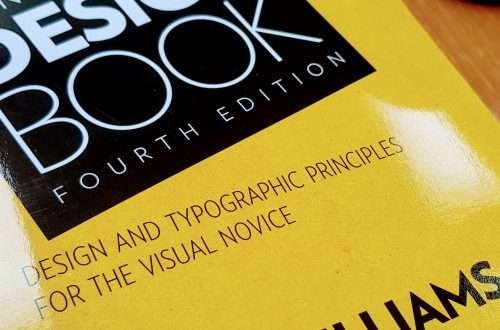
Pingback: BOOKS: My favorites! | The Clarity Editor